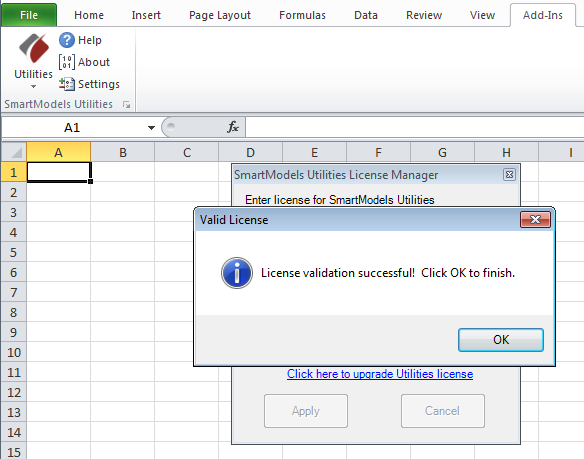Apply License
To apply your SmartModel Utilities license, first find the "SmartModels Utilities" group under the Add-Ins ribbon in Excel.
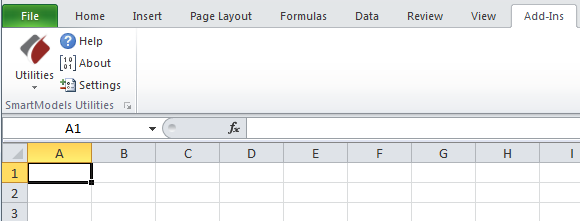
Click the "Utilities" button, then click "Register License" or "Register Paid Version" if you upgrading from the registered, free Utilities to the paid, Professional Utilities.
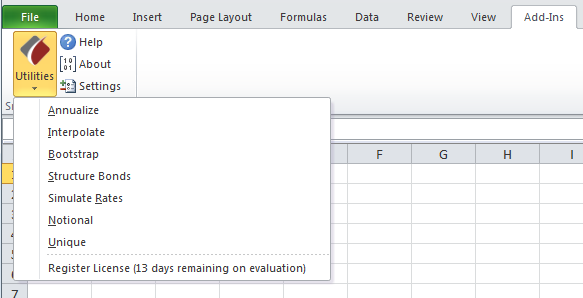
Paste or type the license code emailed to you in the license dialog box.
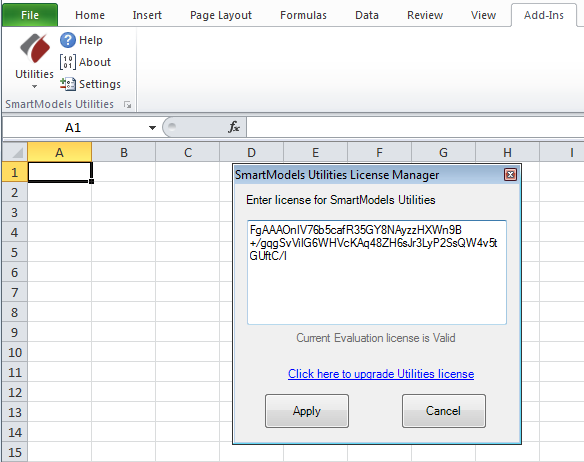
Click "Apply" and you're done!