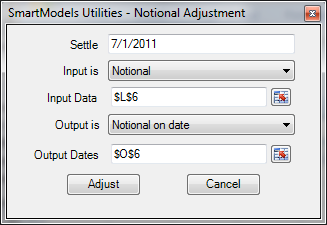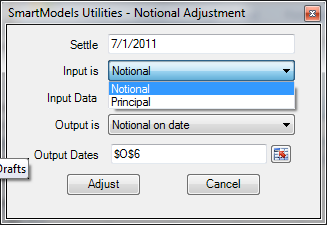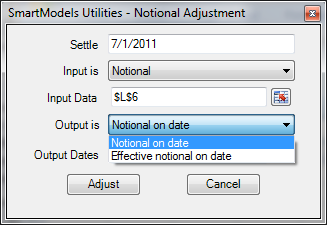SmartModels Utilities: Notional
Dealing with swap cash flows is a more and more common activity for analysts dealing with complicated capital structures. Unfortunately going from annual bond amortizations to notional amounts on a cash flow periodic basis is a time consuming hassle.
SmartModels Utilities Notional function sets you up in seconds:
- Go to SmartModels Utilities and select Notional from the dropdown
- Enter an amortization schedule by highlighting a 2 column range of date and amounts
- Select the output as either notional on or effective notional, time adjusted for inter-period amortization
- Select the output dates
- Click the Adjust button
BENEFITS
- Speed – Go from bond principal schedule at one frequency to swap cash flows in another with just a few clicks
- Accuracy – Avoid lookup or other easy mistakes with this thoroughly tested algorithms
- Speed X2 - Input ranges are set and stored in the interface until the user changes it, saving additional time when data changes and recalculation is necessary
| |